Buying a used COBB Accessport safely.
A COBB Accessport, like all premium products, can represent a real bargain on the used market.
But as they are "married" to a chassis number during use, there is quite a lot of confusion out there as to what needs to be done to safely "un-marry" one so that they can sell it on for someone else to enjoy..
Lets get into that...
Which Accessport do I need and what car will it work on?
Each Accessport has a unique part number that indicates which family of vehicles it is programmed for:
Examples of Ford Ecoboost products:
- AP3-FOR-001 = Ford Focus ST (MK3)
- AP3-FOR-003 = Ford Mustang
- AP3-FOR-004 = Ford Focus RS (MK3)
- AP3-FOR-005 = Ford F-150 Raptor MY17-20
- AP3-FOR-007 = Ford F-150 (3.5L MY20)
- AP3-FOR-008 = Ford F-150 (2.7 MY18-20)
- AP3-FOR-009 = Ford Maverick (2.0L MY22)
- AP3-FOR-011 = Ford F-150 / Tremor (3.5L 21-22)
- AP3-FOR-012 = Ford Explorer ST (MY20-23)
- AP3-FRP-001 = Ford Performance ECU (M6017-20T / 23T)
You can easily visit COBBTuning.com to find out which Accessport you need. Then, so long as the Accessport you are looking at bears the right part number, it will be compatible with the car in question:
In some case though, you may come across a product called the Accessport-Activate. These will bear a part number of:
- AP3-APA-001.
This means it was a blank Accessport before it was dealer activated for use with a specific vehicle. In this case you will need to do a little more digging to find out its part number. (Read on).
Installation state
The installed state is just as important as whether or not the Accessport is the correct part number. If it is already installed (or "married") to another vehicle, it will not work on your vehicle.
The installed state can be checked by plugging the Accessport into any car (any car with an OBD2 port, compatibility for this step is not required) or computer. The quickest way to figure out the installation state is if "Install" is an option on screen. If the install option is present, then this Accessport is ready to work on another compatible vehicle.
If "Uninstall" is an option, this Accessport is still installed (married) to a vehicle and it will not work on your vehicle until it is uninstalled from that previous vehicle or re-licensed by COBB.
There is no way to determine 100% the installed state without being there in person.
Sadly, we have seen situations where sellers take pictures of the "Install" option and then re-install the Accessport prior to selling it. We recommend you protect yourself by confirming the installed state in person.

Ways the part number and/or installation state can be found
1. Accessport Screen:
Power on the Accessport via the OBD2 cable or the micro USB cable. Scroll up to the "Help" option at the top that looks like a '?' mark. Select "About Accessport". Toward the bottom, you should see the corresponding part number and installation state.
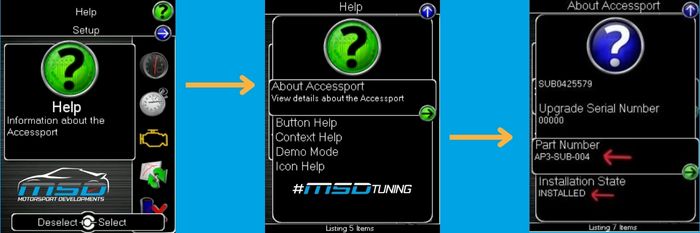
2. Accessport Manager:
First, download and install COBB's Accessport Manager. Then, plug the Accessport into the computer via the micro USB > USB cable. You can then open Accessport Manager and view the "AP Info" tab shown below. You can see the Accessport part number as the very first piece of information and the installation state on the 3rd line at the end.
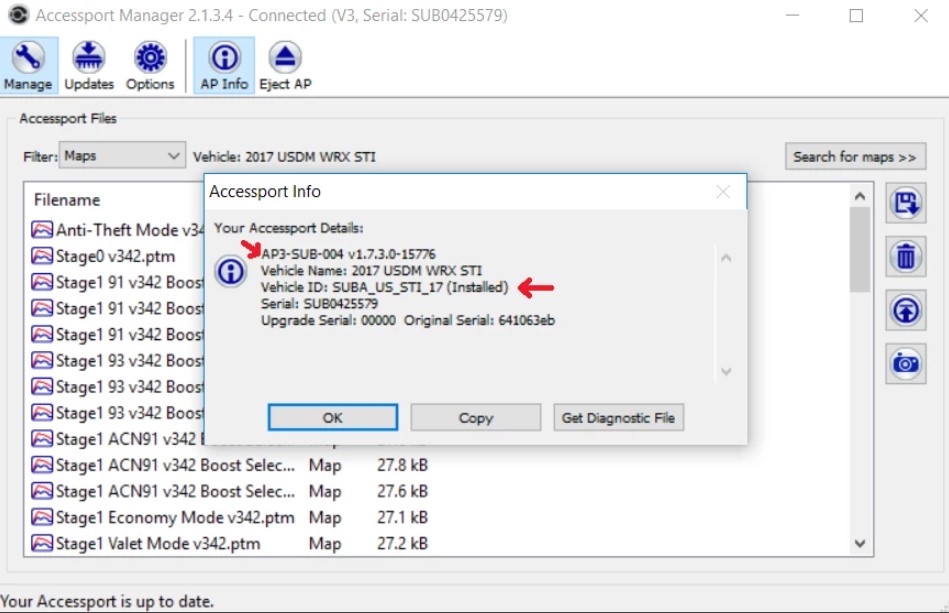
Do Accessports have limited "lives" like other handset brands?
No, absolutely not. The Accessport can be installed and uninstalled as many times as you like.
So what tunes will work on a used Accessport?
Ok, when an un-installed Accessport is re-installed to a new vehicle, it will talk to your ECU, determine compatibility and then unpack from its internal storage ALL of COBB's OTS maps that are suitable for that vehicle. Those maps are already built into the firmware of the Accessport and there is no way for the previous owner to delete them. So ALL the COBB maps that come with a brand new Accessport direct from COBB or a COBB dealer like us will be available for you to access on your used Accessport.
Why have I read that vehicle model year, ECU type, start/stop compatibility and even AC refrigerant is relevant?
Ok, this is where things get most confusing and this part is actually the reason I have created this new blog.
You need to know that most cars have a LOT of ECU's and strategies (maps) over their production life, take the MK3 Ford Focus ST as a great example. Between 2012 and 2017 they had 9 different ECU's in the UK alone and that means... 9 different maps. There are variations across continents too, so USA/EDM/ADM/CDM are all different maps. In fact, I just made the effort to go and count them... there are 25 ECU strategies (maps) worldwide for a Ford Focus ST!
But lucky for you guys, COBB have you all covered, so lets look at Accessport maps as two different types for ease.
Type 1: COBB OTS Maps.
Now COBB just went ahead, created and installed every possible permutation of map for the vehicle onto the Accessport and lets it cleverly unpack only the right ones for your vehicle, so for the COBB OTS maps none of these complications matter, just buy the right Accessport for the vehicle and they will be there when you plug it in.
Type 2: Pro-Tuner maps. (Maps from a Pro-Tuner like ourselves)
Any pro-tunes on there absolutely WILL be dedicated to the ECU and firmware fitted to the car it was sold for. This is because a pro-tuner like me is only creating a map for the single client paying for my service. If for example my client has an MY17, Ford Focus ST, with stop/start and A/C gas R1234YF then that is the only type of vehicle the pro-tune will load onto.
It is worth knowing what vehicle the Accessport "believes" it is installed onto:
This is because the USA/UK/ADM/CDM etc model years differ a little. So the UK for example got their later style ECU's a little earlier than the USA, so a UK MY14 car can identify as a later MY15 car to Accessport as the software is based on how the USA years work. To find out for sure how COBB view the vehicle, you can go to "Troubleshooting\Identify vehicle" and the Accessport will show you something this:
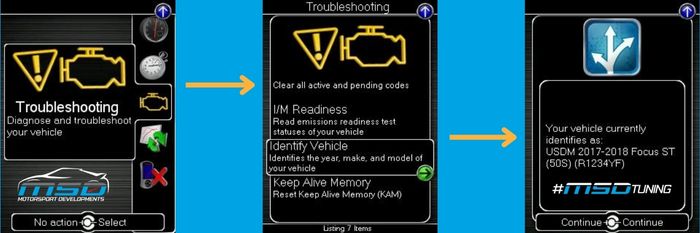
Summary:
Anyone can buy a used COBB Accessport and it will work just fine and unpack all the free COBB OTS maps for them to use.
If the Accessport also holds pro-tuner created calibrations then your hardware must be an identical match for those otherwise they will be ghosted out as unavailable.
You can of course go ahead and order a Pro-tune from any COBB pro-tuner in the world and install it to your new Accessport
Already bought the wrong part, or been conned with an Accessport that wasnt uninstalled?
It isnt the end of the world, It can still be re-licensed by COBB. See the bottom section of the following link to see how much its going to cost you.Buying a Used Accessport - COBB Tuning






